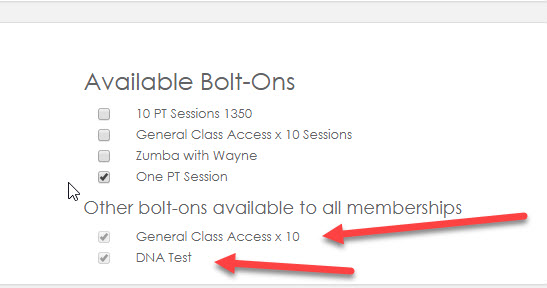How to setup credits on a membership plan
This feature is only for gocardless and stripe customers.
We define Bolt-ons as additional up-sell items that your members can purchase to run alongside their membership when they are joining online. You can then set up a monthly bolt-on for a product or a service to increase the income that you make from that member on a monthly basis - which is good news for your business! 👍
For example, your member could be joining online and purchasing a standard membership at £30.00 per month. So if your product or service monthly bolt-on costs £15.00, that would take their spend up to £45.00 per month.
So, how do you set them up?
Head over to the Settings Menu, and click Products.
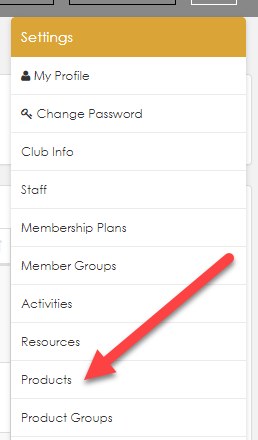
Next, click Add New Product.
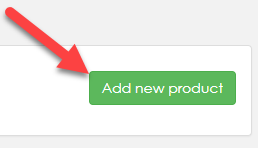
Set up your bolt-on as you would any other product, paying careful attention to setting a price, giving it a clear name, whether it's available to members and/or non-members and selecting to sell the bolt-on online.
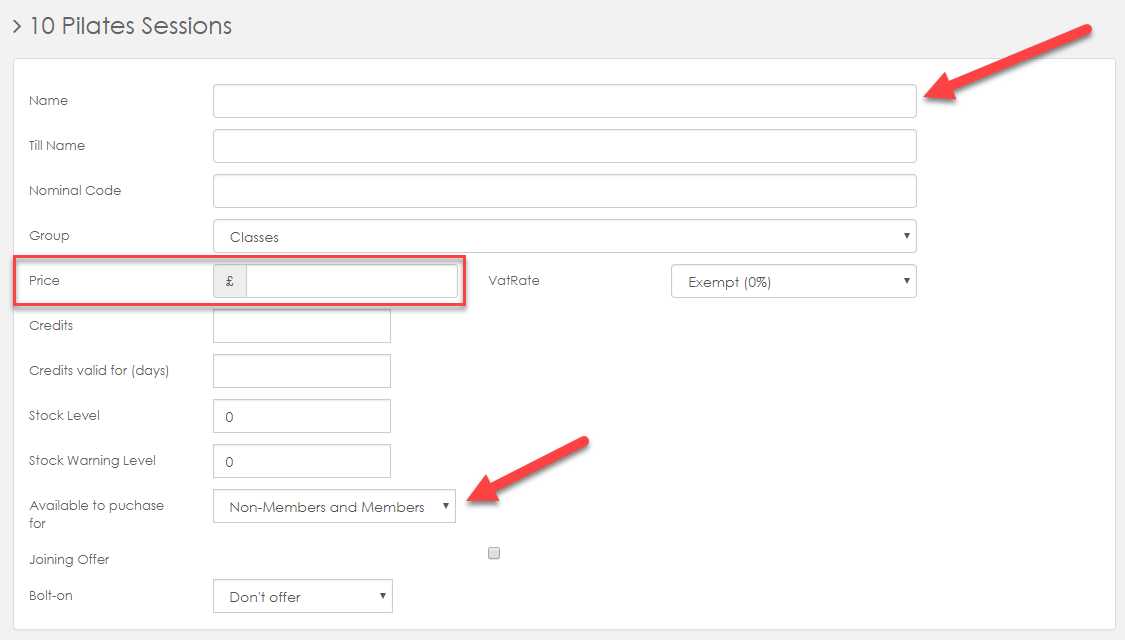
You may also wish to set Credits. In this scenario, credits refer to the number of times the bolt-on can be used within a select period of time. The way that credits are used, will effect the type of bolt-on that you use - but we'll talk more about that further on in the article 👇
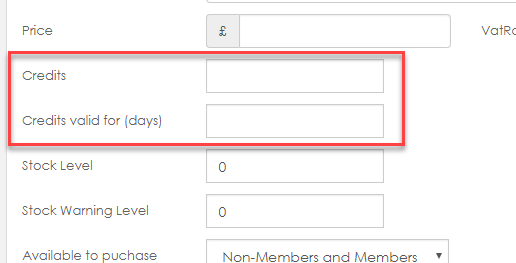
Now we're going to focus on the bottom section titled Bolt-ons.
As you can see, there are three types of Add-on:
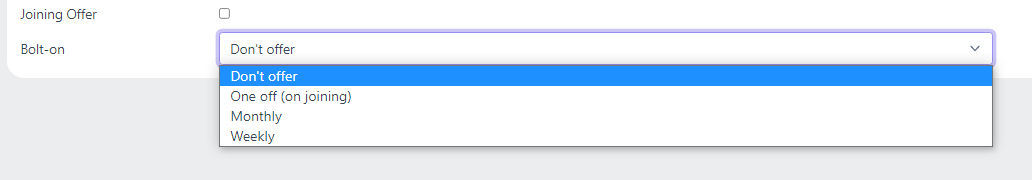
-
One Off (on joining) Bolt-on
This is a one-off payment taken when the member purchases a membership online, the payment for the bolt-on is taken up front by card payment. Once the service has been used, the bolt-on will not renew.
-
Monthly Bolt-on
This is a recurring monthly payment, that allows the bolt-on to be reapplied each month. They are a single-use service that can only as many times as the credits allow, until the bolt-on is restarted.
-
Weekly Bolt-on
This will add a bolt-on to the customers account each week.
So which Bolt-on is right for you?
If you only want a fixed number of credits for one bolt-on purchase that can be used over a period of time, then select One Off Bolt-on. You can also leave Expiry Date blank if you are happy for your members to use this over any period of time.
Example:
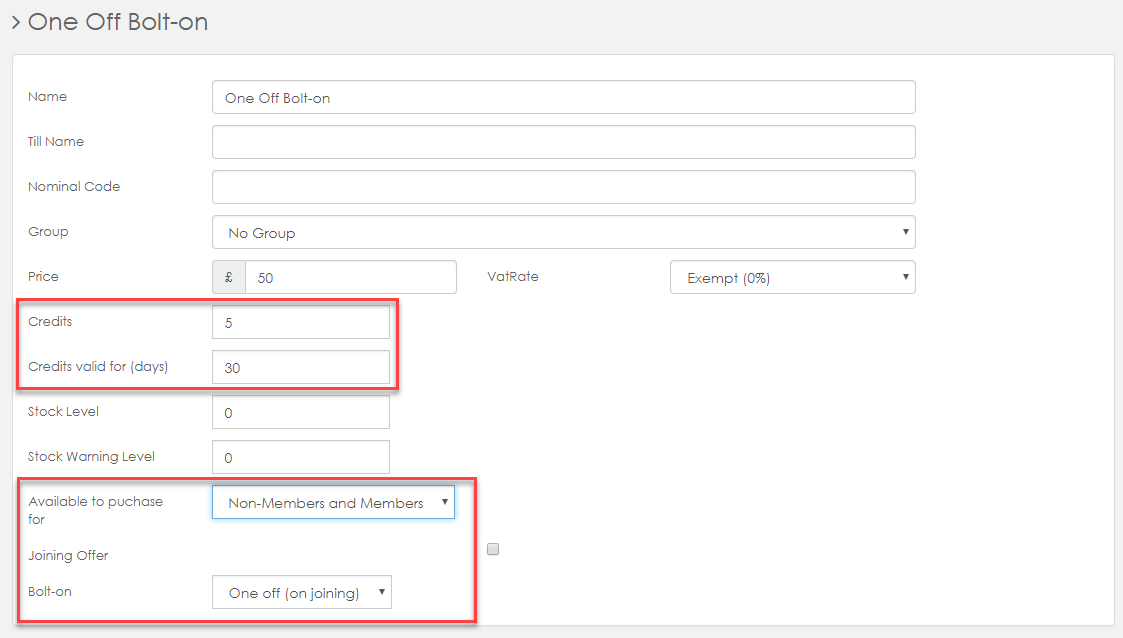
If you want the credits to renew each month, but do not want any unused credits in the bolt-on to roll over into the next month, enter your amount of credits and set an expiry date of one month and select Monthly Bolt-on.
Example:

You can also make the bolt-on available to automatically add to all membership plans.
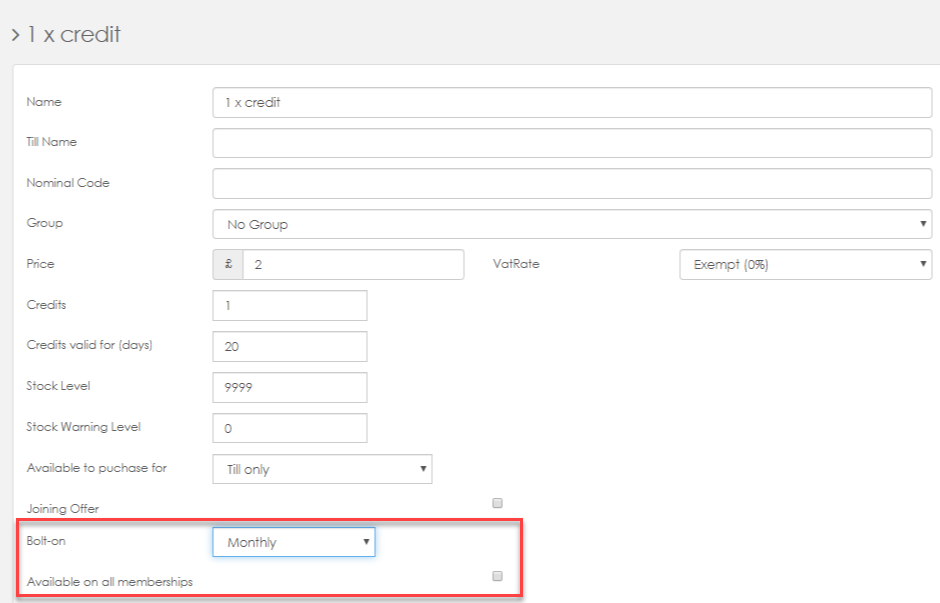
Adding a Bolt-on to a Membership Plan
It is possible to make Bolt-ons more specific by allocating what you want to make available on a membership plan. You may choose to use this when using Promo Codes, which is available on our Complete subscription.
Here we can see that One PT Session is attached to this specific plan only.
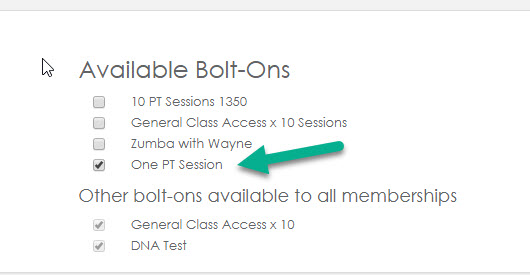
As mentioned previously, it is possible to make specific Bolt-ons automatically available on all Membership Plans so that it is offered on membership purchases online.
For example, General Class Access and DNA Test has been set so that every member has the option to purchase the Bolt-on when they join online.